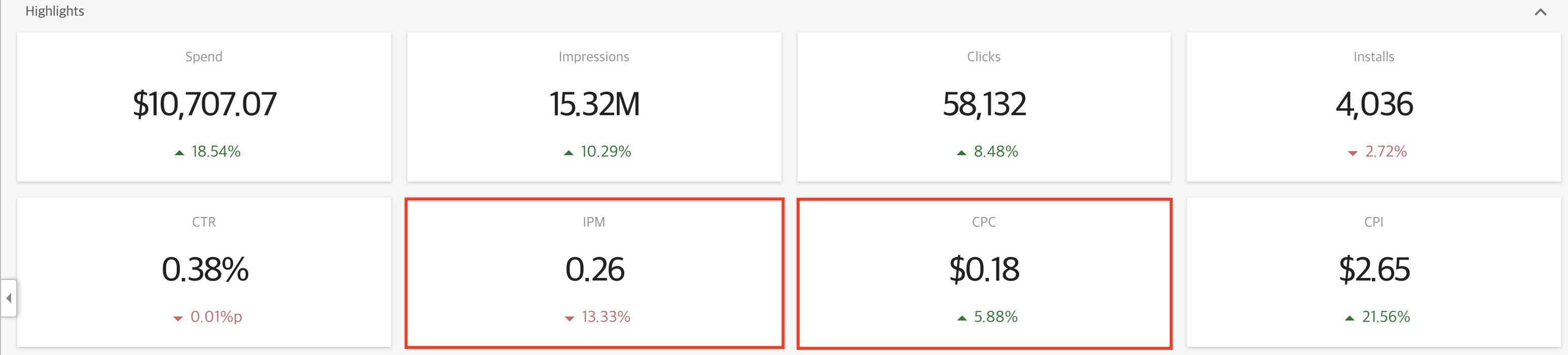MOLOCO Cloud Release Note
There has been an update of features for MOLOCO Cloud which has been released on September 16, 2020.
New major feature updates include:
- LAT/DNT Targeting
- Analytics Menu
Detailed feature updates are explained below.
New Features
LAT/DNT Targeting
-
You can now target devices that have enabled LAT/DNT
-
Try setting up a campaign targeting LAT/DNT enabled devices through the LAT/DNT Targeting in the campaign settings.
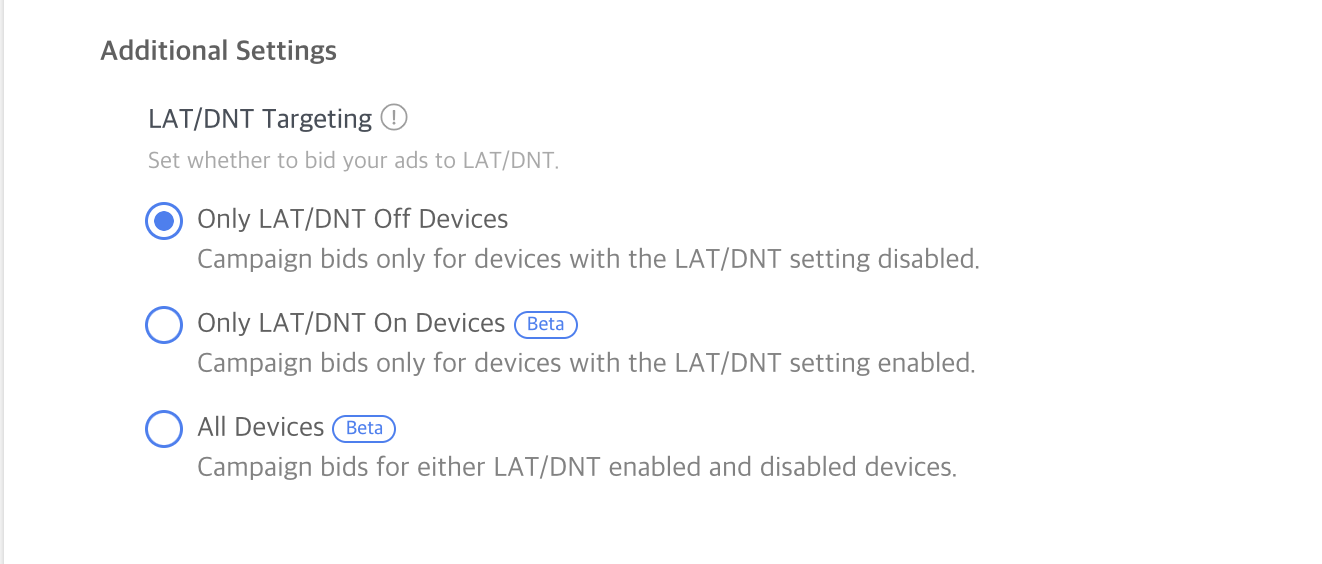
- Only LAT/DNT Off Devices: This targeting option will only target devices which do not have LAT/DNT enabled. We will only bid and show ads to those devices that have an advertising ID (IDFA/ADID).
- Only LAT/DNT On Devices: This targeting option will only target devices which have LAT/DNT enabled. We will only bid and show ads to those devices that do not have an advertising ID (IDFA/ADID).
- All Devices: This targeting option will target all devices regardless if the LAT/DNT option is enabled or disabled.
Important: Since LAT/DNT enabled devices cannot be tracked by advertising IDs, conversions are only recognized through the fingerprint method. For campaigns targeting LAT/DNT On or All Devices, make sure the FINGERPRINT attribution to MOLOCO is enabled in your MMP settings or the campaign will not operate properly.
Analytics Menu
-
You can now check performance reports by Creative, Inventory, Exchange, and Cohort ROAS for each campaign in the Analytics menu.
-
Cohort ROAS Analysis is currently only available for App Install campaigns
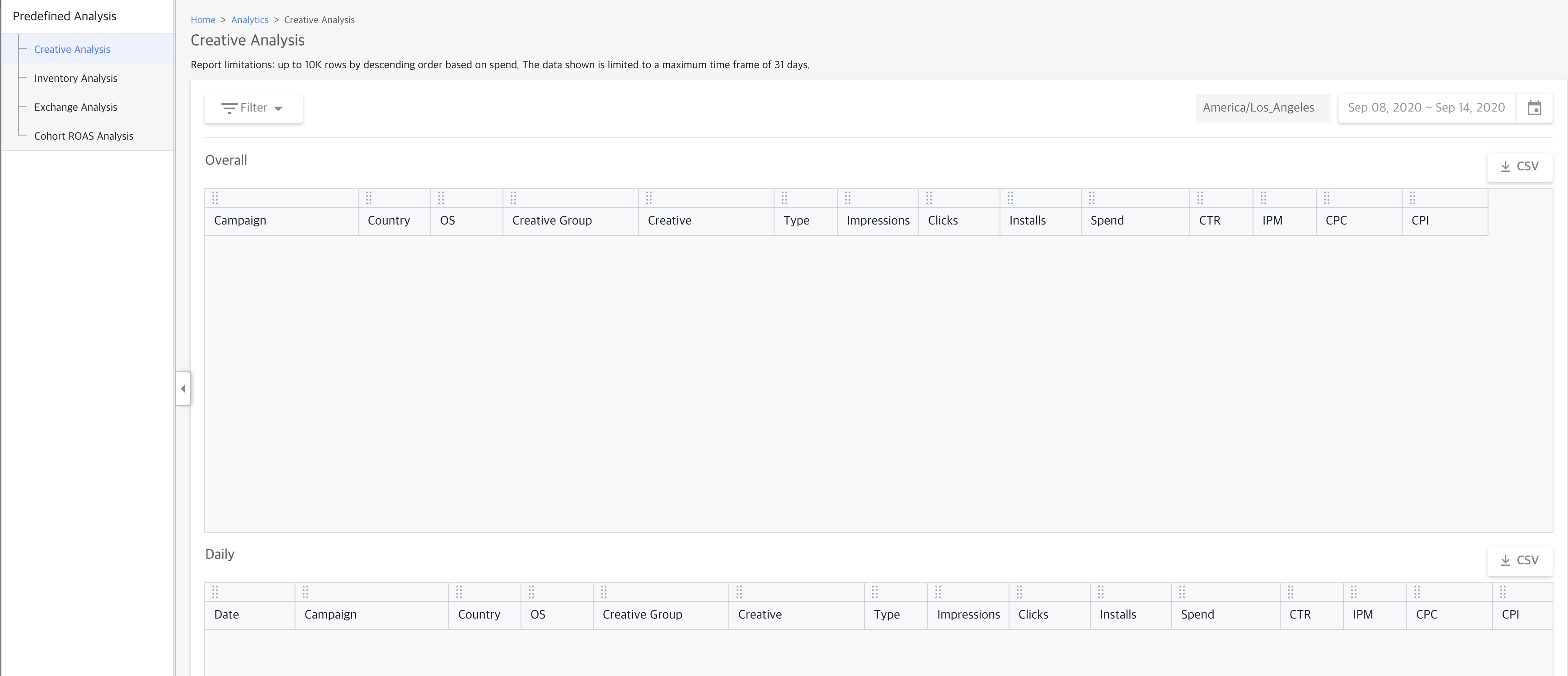
Updates
Overview, Reports Updates
-
You can now see the IPM and CPC metrics in the Overview under Highlights and Key Performance Trends
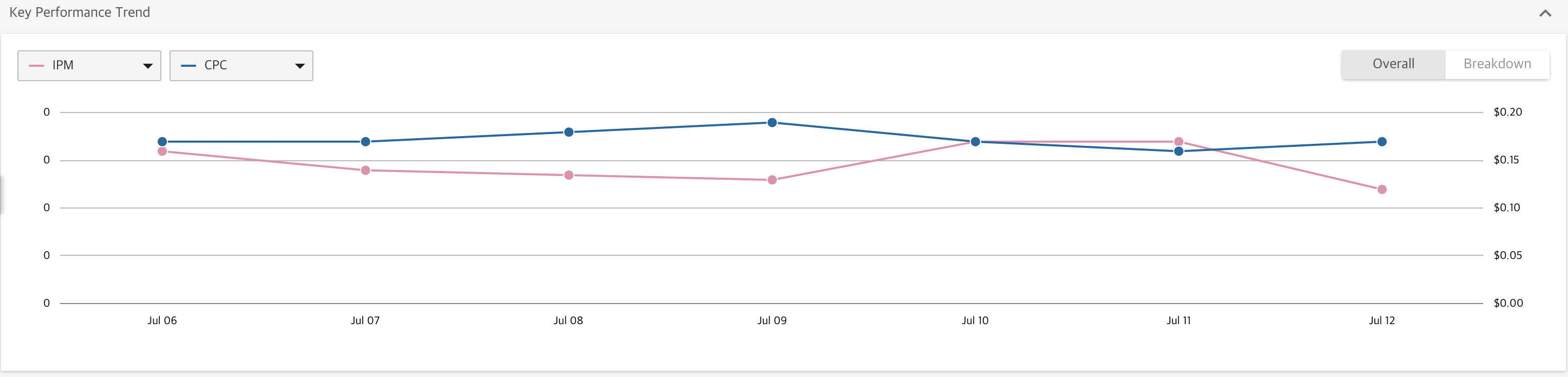
- IPM (Installs per Mille): Installs per 1000 Impressions
- CPC (Cost per Click): Cost per Click
- IPM and CPC metrics can be checked in Reports, and performance by OS and Country options have been added
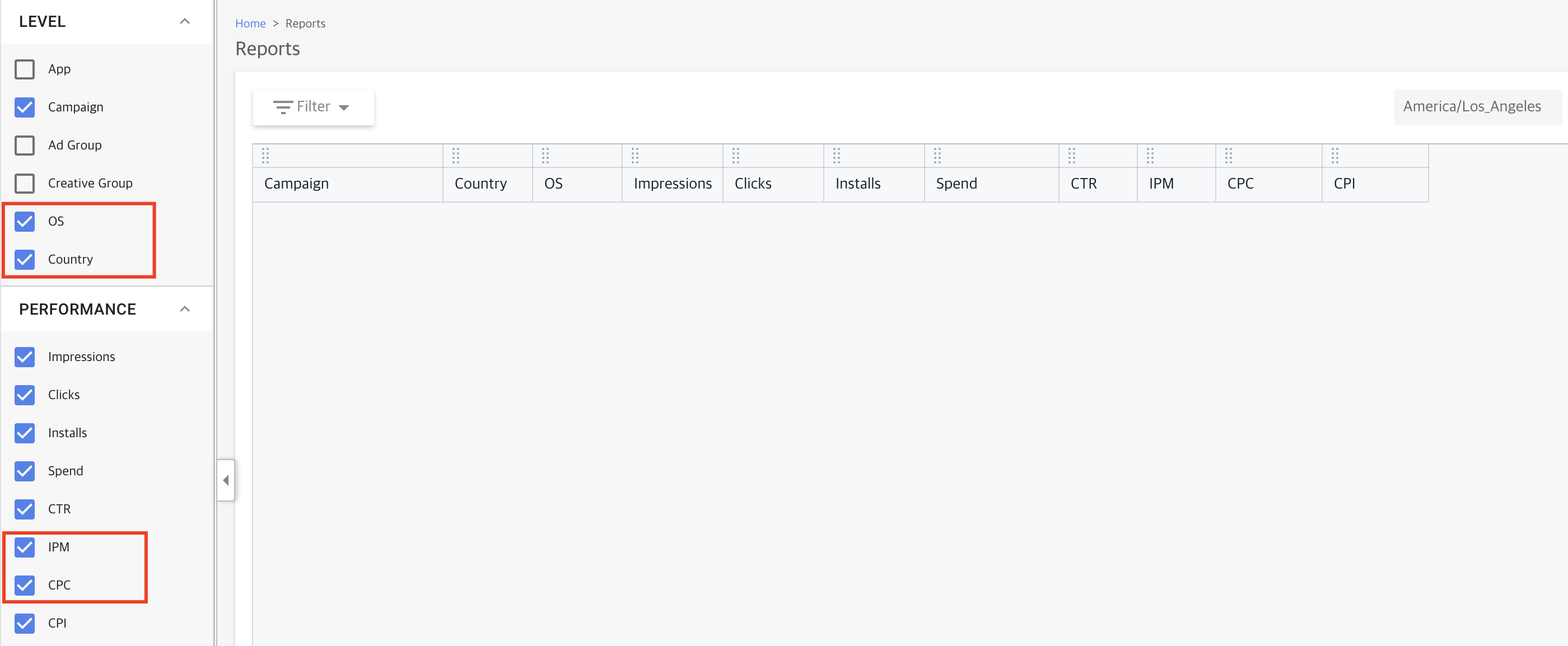
MOLOCO Cloud continues to strive to provide the best service with regular feature updates and improvements.
Thank you,
MOLOCO Cloud Team