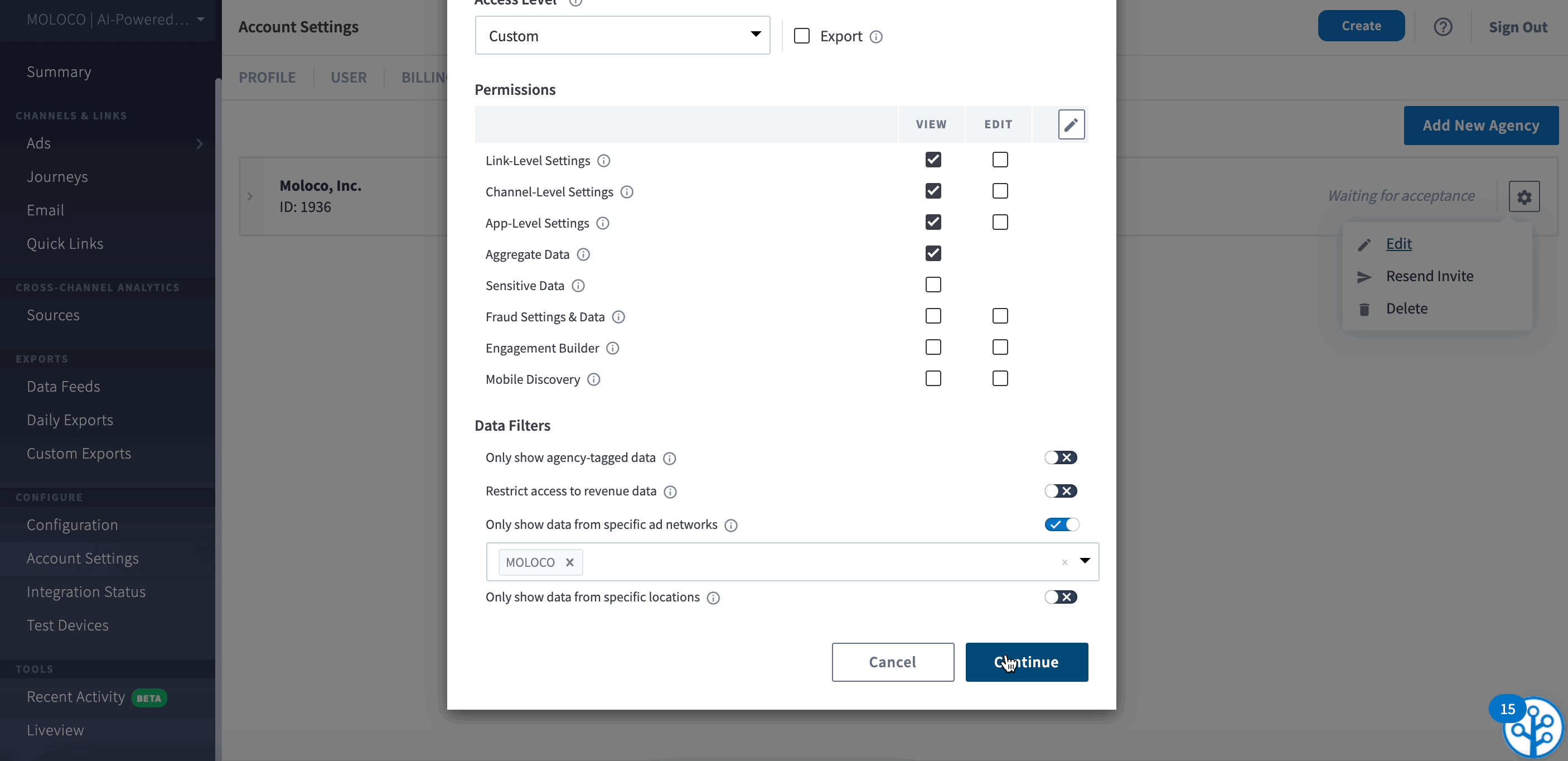Grant access to your dashboards and reports
- Log in to your Branch dashboard and select your app. Go to the navigation menu on the left side of the dashboard, then click on Account Settings in Setup & Testing section > AGENCIES.
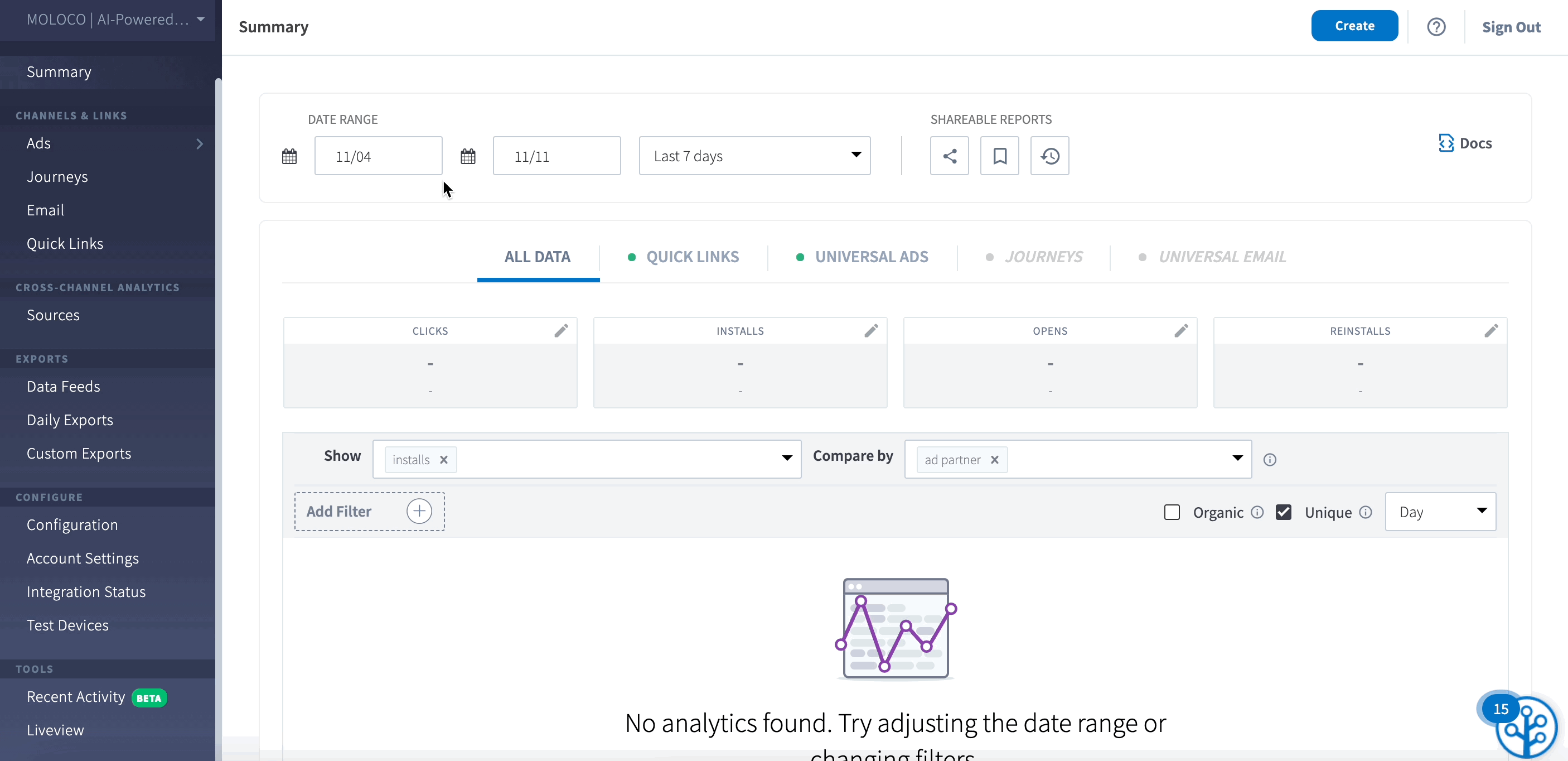
- Click on Add New Agency. Select Moloco in the Agency name drop-down menu of Add Agency module.
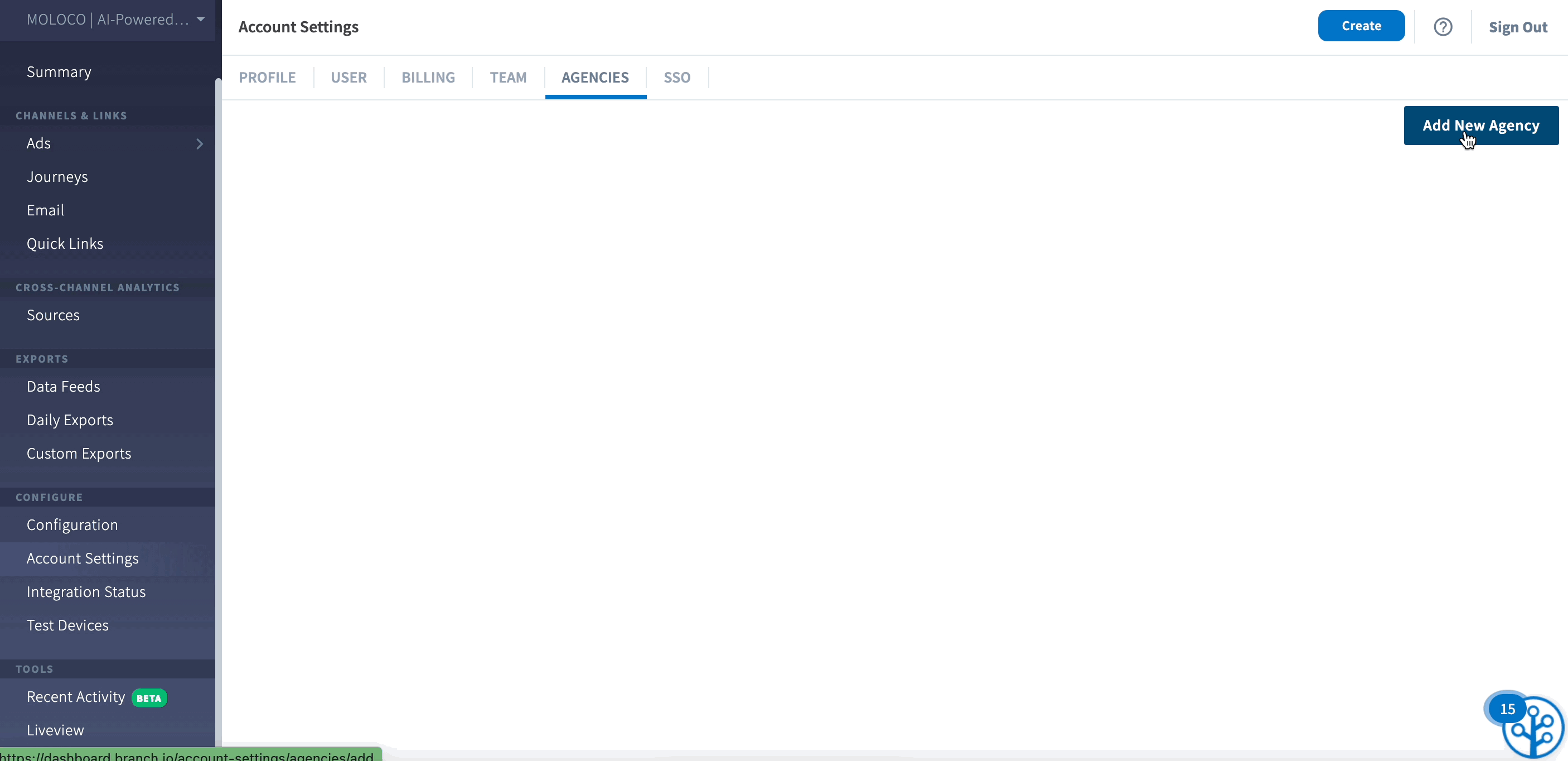
- Define Permissions by check-marking the corresponding boxes.
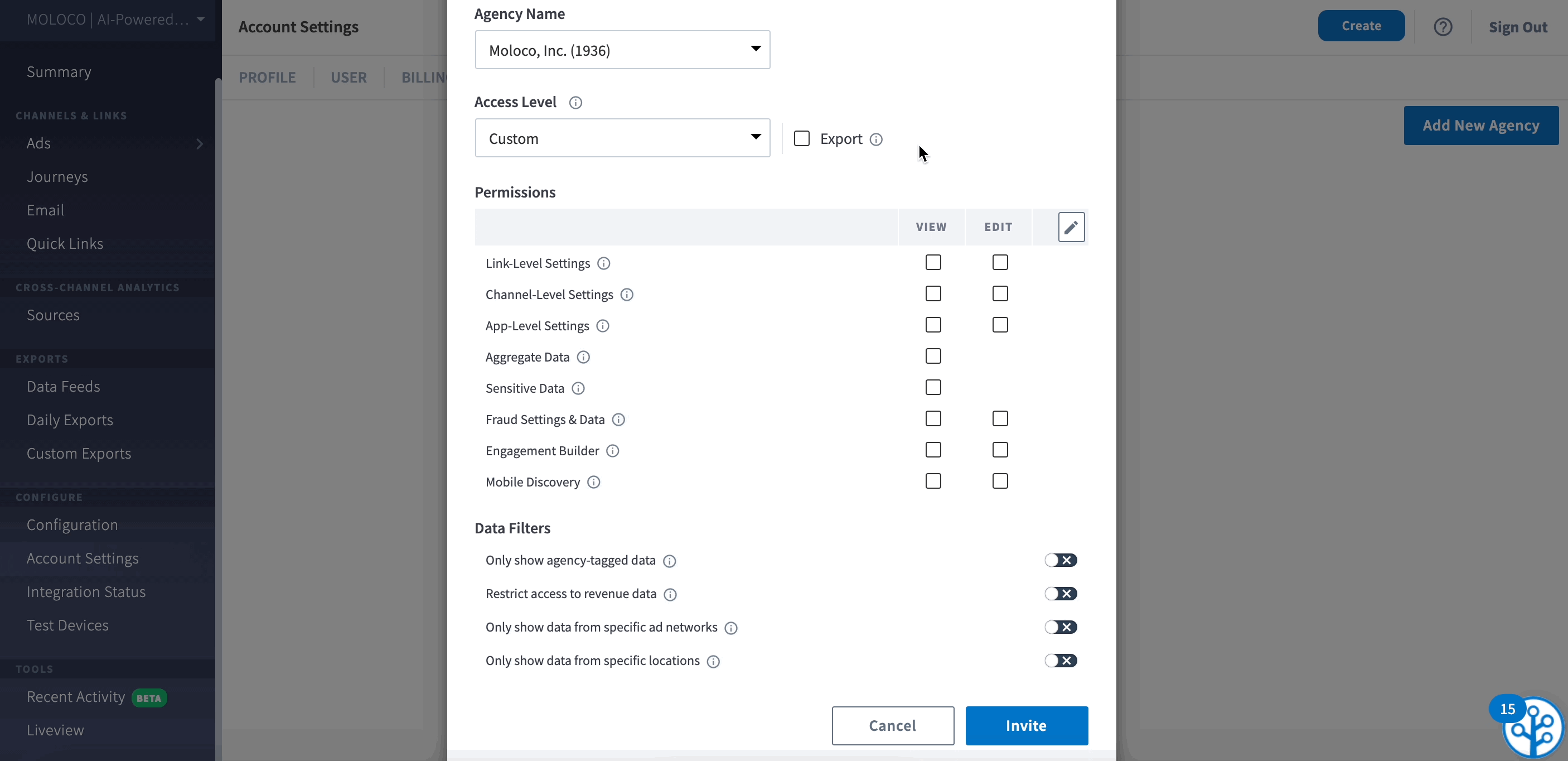
- Define Data Filters by the corresponding toggles.
Important: If you want to share Moloco-specific data only, toggle on Only show data from specific ad networks and select Moloco.
Tip: For campaign optimization purposes, we recommend not toggling the Restrict access to revenue data box.
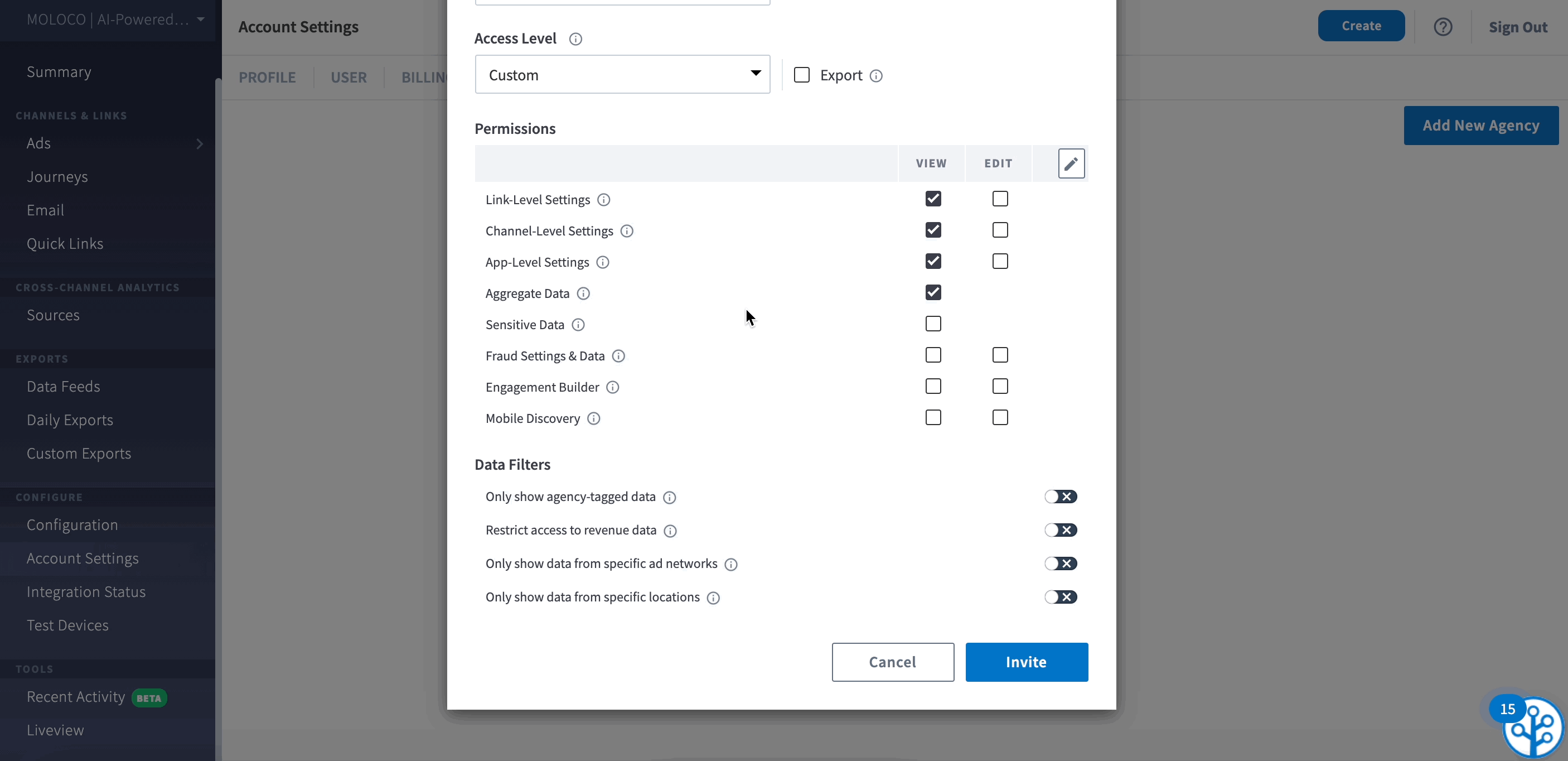
- Upon completion, click Continue button at the bottom right of the module and decide whether you will apply this setting to All agency users that inherit from agency's app permission or All agency users.
Tip: We recommend selecting All agency users that inherit from agency's app permission as the latter will override all user permissions that are configured at the app level for all agency users. You cannot undo this once you click Save.