Moloco Cloud DSP Release Note
There has been an update of features for Moloco Cloud DSP which has been released on November 18, 2020.
New Features
Creating / Editing Multiple Campaigns
- When setting up a new campaign, you may now create multiple campaigns simultaneously.
- You may select up to 20 countries within the campaign set up the page to create multiple campaigns at once.
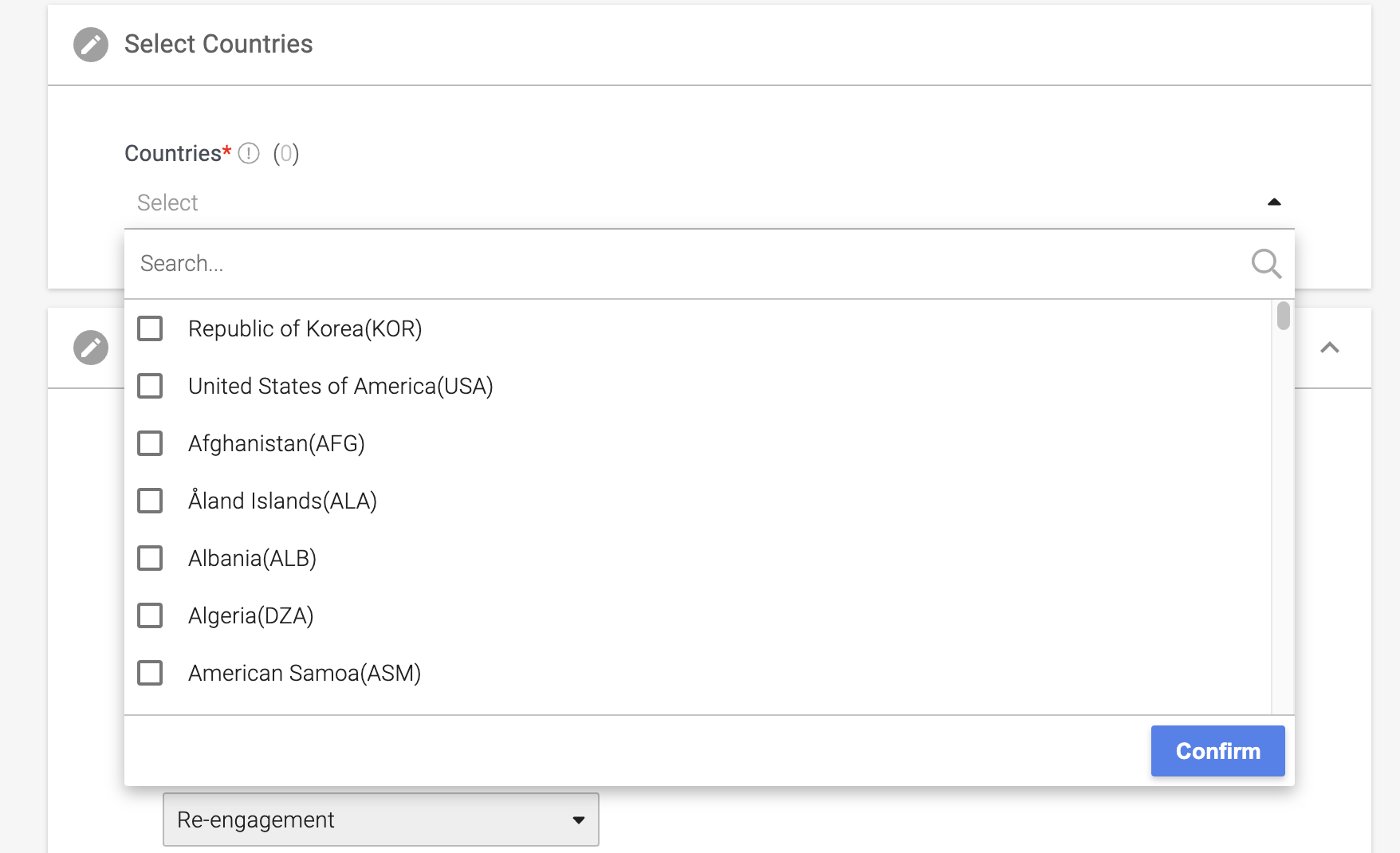
- You may set a different title or budget for each geo separately.
If the budget is set separately by each geo, you cannot set the daily budgets by each day of the week. However, if needed, you may go back into the individual campaign once it has been created to edit the budget from a fixed daily budget to set the budgets by each day of the week.
- You may select up to 20 countries within the campaign set up the page to create multiple campaigns at once.
- Bulk campaign editing is now supported to change the properties of multiple campaigns at once.
- Select the campaigns you would like to edit from the campaign table in the App Overview page and click Edit
- You may edit the following properties:
- Description
- Daily Budget
- End Date of Schedule
- Tracking Link
Notification
-
Email notifications, as well as notifications in each workplace has been added to update you about each campaign's status.
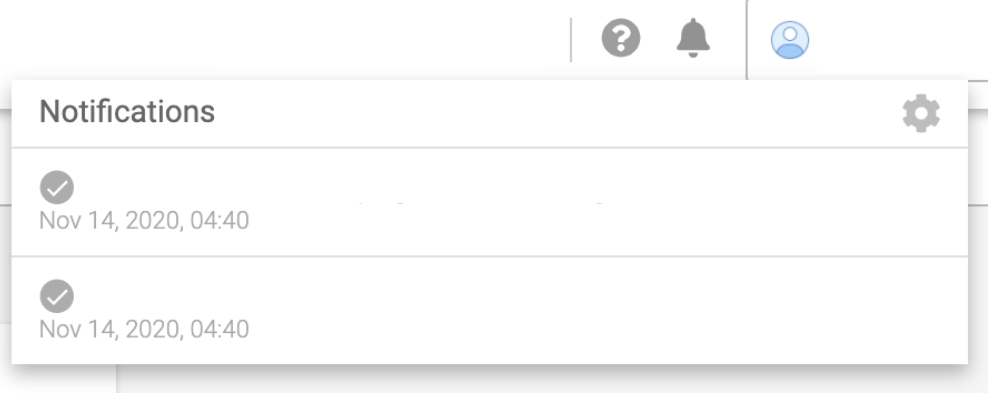
- As of November 18, 2020, notifications will be sent for the following updates:
- Campaign status is changed to active
Note: An Active campaign status does not mean the campaign is live. The active status means that the campaign is ready to be launched.
- Campaign is ended
- Campaign status is changed to active
- You can edit the Notification Settings by each ad account to select the type of notifications you would like to receive.
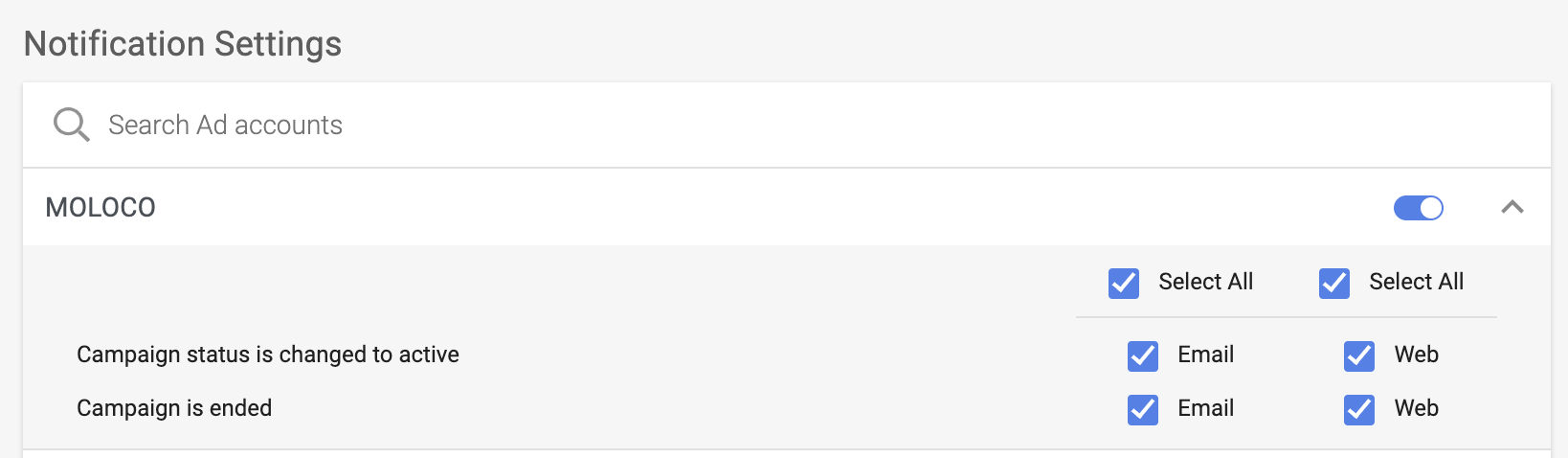
Action Event for Reporting
-
When creating a new campaign, you may now select an action event to show the aggregated action data on the reporting page.
- For install and ROAS campaigns, the Action Event for Report selected is only for reporting purposes (such as aggregated action count and CPA). The campaign will continue to optimize towards the campaign optimization goal.
- In the case of an In-App Optimization campaign, the in-app event set within your campaign goal will be the same action shown in the reporting section.
- You may check the performance of the selected event in the Overview, Report, and Analytics pages.
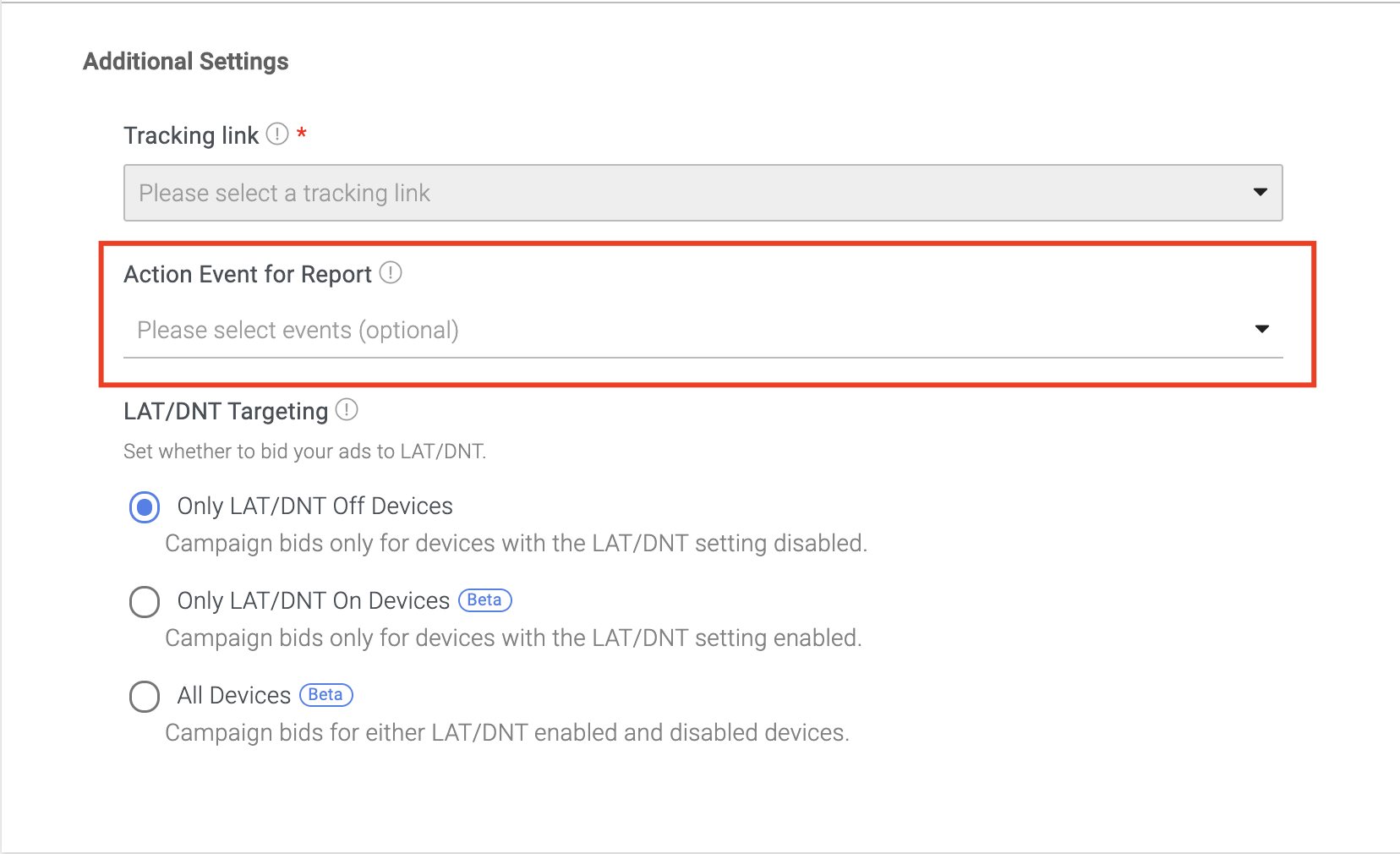
MOLOCO Cloud continues to strive to provide the best service with regular feature updates and improvements.
Thank you,
MOLOCO Cloud Team