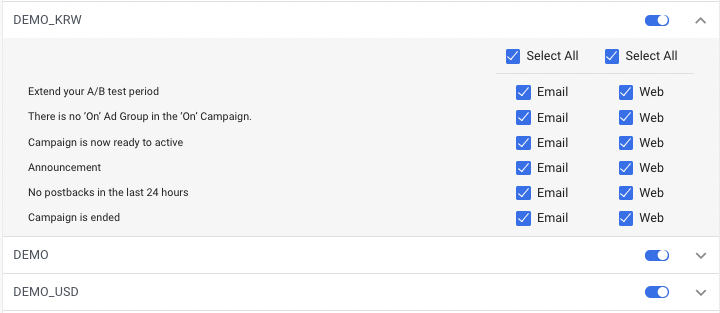You can receive and configure notifications about your ad account and campaigns in your workplace.
-
Click the bell icon at the top right corner of the dashboard to check notifications for your workplace. This is where the notification message appears along with the number of active notifications.

-
Check the notifications for each campaign within each ad account. Currently, the system sends a notification for the following events.
- Extending your A/B test period is recommended.
- There are no active ad groups linked to an active campaign.
- General announcements
- There were no postbacks during the past 24 hours.
- Campaign is ready for activation or has ended.
-
To change your notification settings, click the gear icon at the top right corner of the notification page below the bell icon. Alternatively, you can click on your profile and go to User settings > Notification settings.
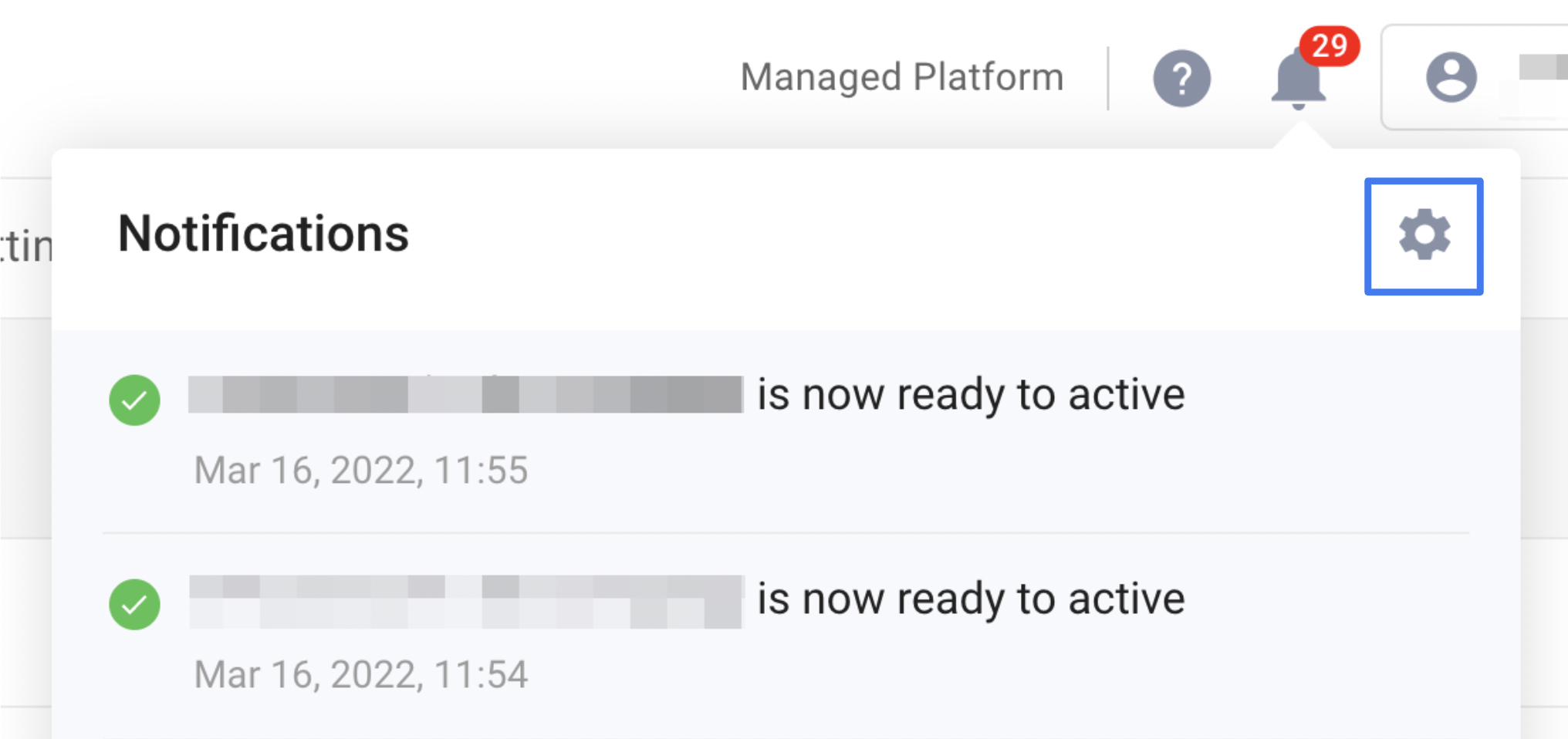
-
You can configure notification settings by clicking the box next to the medium of delivery - email or web - for each event to receive notifications for.